IIS
-
How to setup HTTPS on your site in under 5 minutes
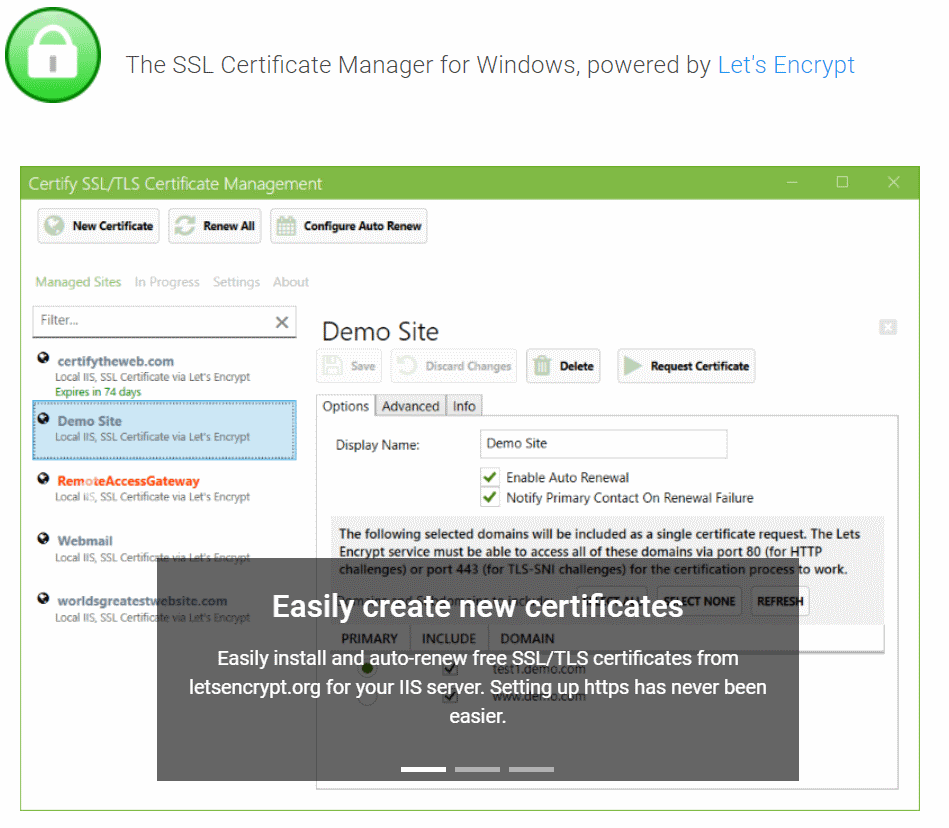
Now that Google Chrome 68 is out, there is more of a focus on unsecured websites than ever before. Rather than highlight when a website is secure with a SSL cert, Google is taking the opposite approach and going off the basis that every site should have a SSL cert installed. Now when you browse to an unsecured site, .i.e. a normal http website, it will highlight that site as being unsecure.
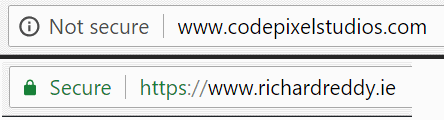
-
Web Developer Monthly - Starting June 2017
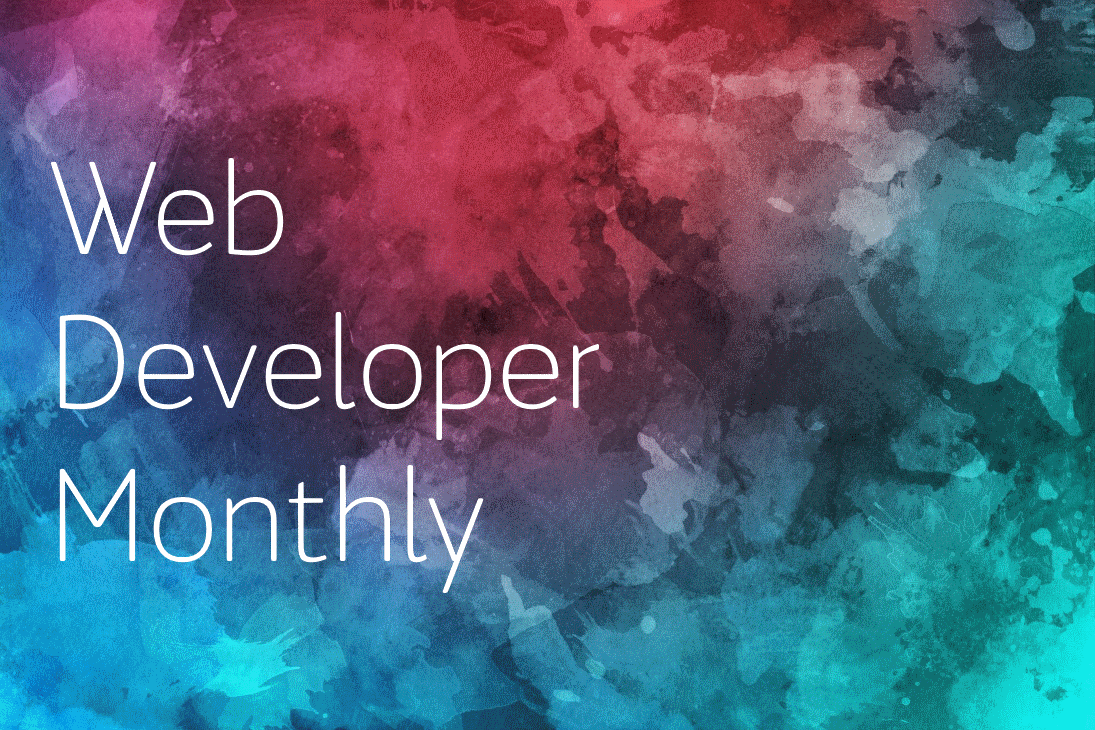
Over the last 3 years I've been working as a senior .net contractor which has meant that I haven't been blogging as much as I'd have liked. To try and fix this and to encourage myself to blog more I'm going to try something a little different and create a monthly blog series that will highlight some of the of the best web design and web development news that has caught my eye over the last 30 days or so.
There are already tons of great daily and weekly web tech feeds out there but sometimes it can feel a bit like information overload. To set myself apart from these feeds I'm not going to list every single news item from the last month. Instead I'm going to pick the 'best bits' from the last few weeks and highlight what I feel are the big hitters. This could include news about asp.net, some JS framework news, TypeScript updates, GIT hints and tips, CodePen.io links or even just some funky UX techniques I've stumbled upon.
Hopefully you'll find it useful. The first issue will drop next month so keep an eye out on Twitter for #WebDevMonthly. If you've spotted anything interesting recently be sure to reach out to me on Twitter to let me know: @RichardReddy
-
How to fix ASP.NET 3.5 websites not running on Windows Server 2012
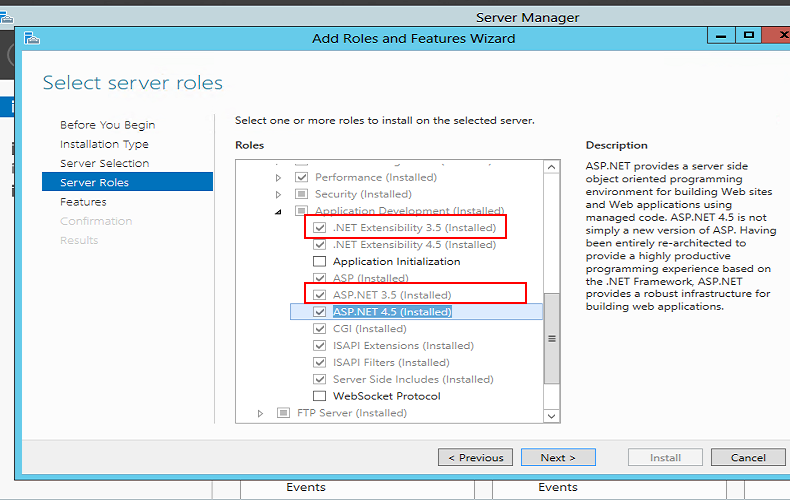
I had an issue the other day where a new Windows Server 2012 installation was not running my older ASP.NET 3.5 web sites. Everytime I would try to navigate to a .net 3.5 website I would see a '404: page not found' error message.
If I manually typed in a path containing a '.html' file this would load without any issues for me but '.aspx' files would not load. I noticed that the Mapping Handler was missing settings for older asp.net code - everything was asp.net 4.0. This explained why .html files were ok but .aspx files were returning a 404. The server just didn't know what to do with .aspx files for older .net sites.
I opened the Add Roles and Features Wizard (go to Control Panel, Turn Windows features on or off) and drilled into the IIS web server to ensure that asp.net 3.5 was installed but noticed that only ASP.NET 4.0 was installed on the server. To fix this I simply had to tick the checkbox for .Net Extensibility 3.5 and ASP.NET 3.5. You can find these checkboxes by drilling into the following tree menu:
- Web Server (IIS) (installed)
- Web Server (Installed)
- Application Development (Installed)
- .Net Extensibility 3.5
- ASP.NET 3.5
- Application Development (Installed)
- Web Server (Installed)
If you get asked about restarting the server you can leave that checkbox unchecked as this install won't require a server reboot. Remember to restart IIS or recycle the app pool and website before you try and browse to your .net 3.5 website for the new settings to take effect.
- Web Server (IIS) (installed)
-
How to compress SVG in IIS
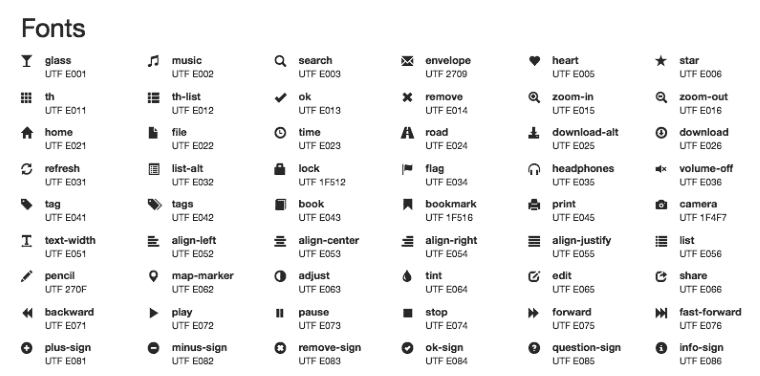
Most people know about turning on compression in IIS. In recent versions of IIS it's been a simple case of ticking a checkbox to turn it on. I noticed the other day that svg files on one of my sites were not being compressed by default.
If you use Bootstrap or one of the other well known frameworks, or you're designing your site for mobile, chances are that you'll be using svg file format for your some of your fonts. By default IIS does not compress this file mimetype. Doing so could help save on bandwidth and help speed up your site for your end users.
-
How to convert a .htaccess file for use in your Web.Config file on Windows Server
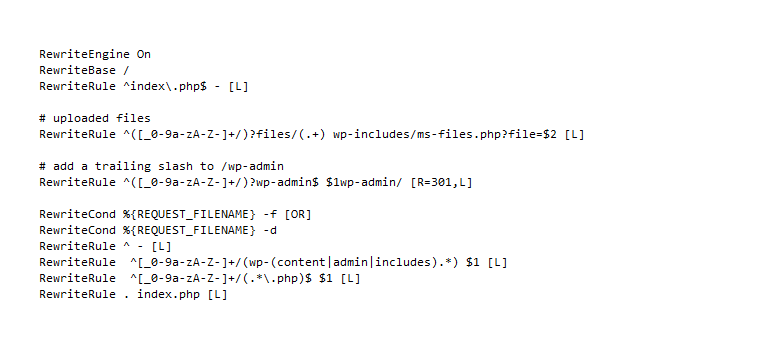
If you're running a Windows Server and you have to run PHP websites on it chances are that you will be asked to apply rules from a .htaccess file to one of the websites on your server. Windows Server does not use .htaccess files. These usually come from Apache servers. However, Windows Servers use a similar file called the Web.Config file located at the root of all your websites hosted on your Windows Server.
You'll be glad to know that there is a converter built into IIS 7 that will convert any .htaccess rules into the format required for the Web.Config file. To convert your .htaccess file simply follow these instructions:
-
The dreaded Server Application Unavailable IIS error
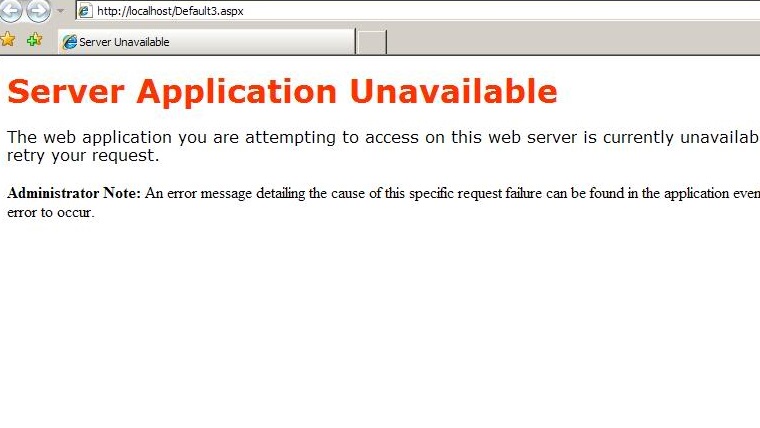
Server Application Unavailable
Is there any error more annoying in .net web development? I hate this error because it's so unhelpful. I actually got this error today and it took me a while to track down what the issue was thanks to that rubbish error message being returned to me.
One of the guys inside in work setup the project for me for a new website but never changed the .net settings from the default asp.net 2 runtime to the asp.net 4 runtime. "No problem" I thought and I quickly updated the runtime from .net 2 to .net 4 using my handy command.





