.Net
-
Web Developer Monthly - October 2018
 Oct 2018Web
Oct 2018Web
Developer
MonthlyWelcome to another Web Developer Monthly. This month's edition contains some awesome JavaScript tips, great CSS tutorials and the odd bit of news from the .net frontend world to get your juices flowing. If you've spotted anything you'd like me to share for the next Web Developer Monthly let me know in the comments below or reach out to me on Twitter. Enjoy!
-
Web Developer Monthly June 2017
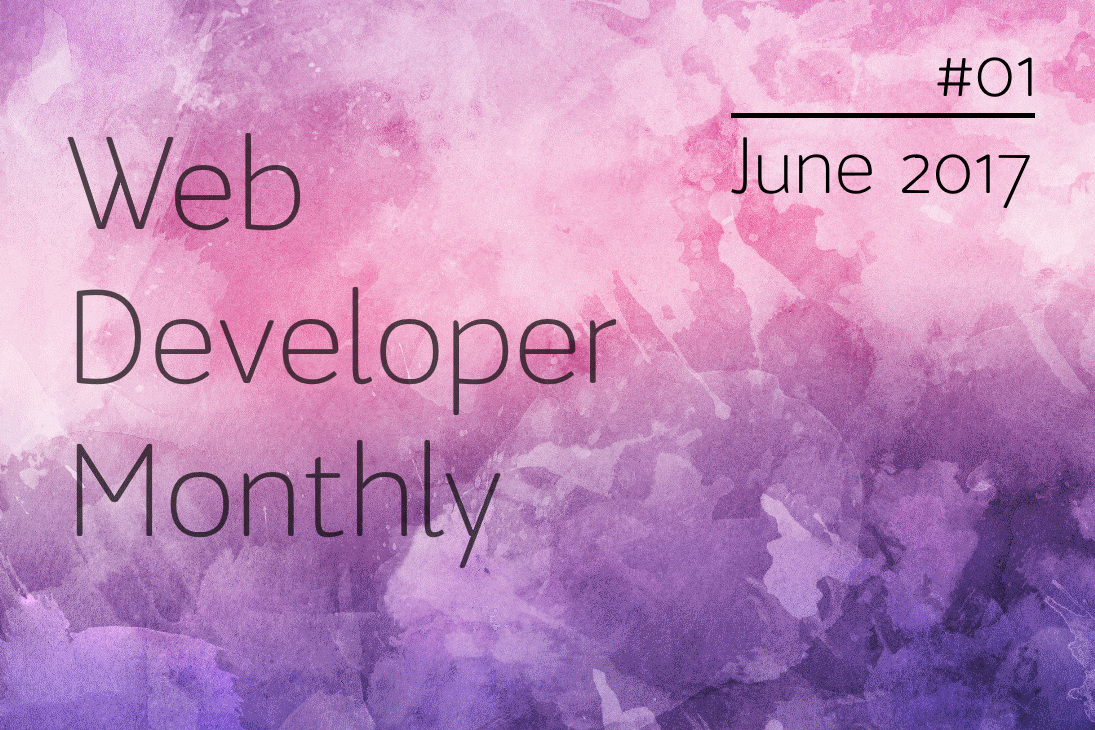
Issue 01
Welcome to the first issue of Web Developer Monthly. In this month's issue we take a look over the past 30 days to see what has been happening in the world of front-end web development. As this is the first issue, I suspect the format and type of news being covered could vary but lets see how this goes. If you have any comments, good or bad, let me know!
-
Web Developer Monthly - Starting June 2017
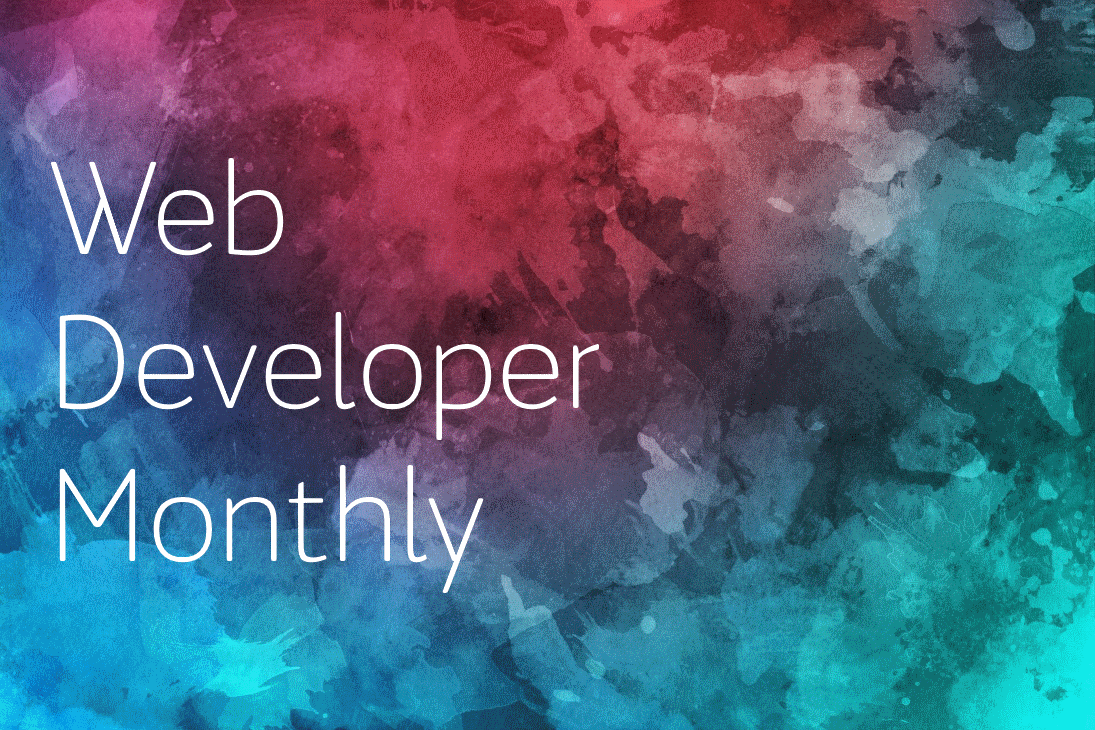
Over the last 3 years I've been working as a senior .net contractor which has meant that I haven't been blogging as much as I'd have liked. To try and fix this and to encourage myself to blog more I'm going to try something a little different and create a monthly blog series that will highlight some of the of the best web design and web development news that has caught my eye over the last 30 days or so.
There are already tons of great daily and weekly web tech feeds out there but sometimes it can feel a bit like information overload. To set myself apart from these feeds I'm not going to list every single news item from the last month. Instead I'm going to pick the 'best bits' from the last few weeks and highlight what I feel are the big hitters. This could include news about asp.net, some JS framework news, TypeScript updates, GIT hints and tips, CodePen.io links or even just some funky UX techniques I've stumbled upon.
Hopefully you'll find it useful. The first issue will drop next month so keep an eye out on Twitter for #WebDevMonthly. If you've spotted anything interesting recently be sure to reach out to me on Twitter to let me know: @RichardReddy
-
How to fix ASP.NET 3.5 websites not running on Windows Server 2012
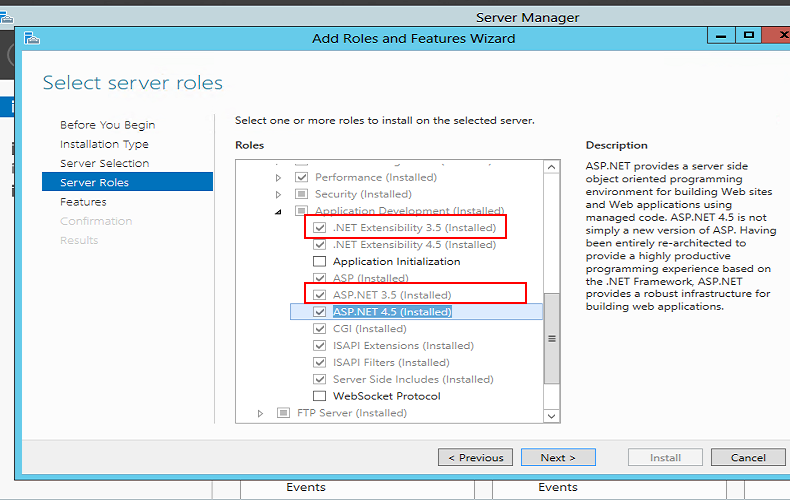
I had an issue the other day where a new Windows Server 2012 installation was not running my older ASP.NET 3.5 web sites. Everytime I would try to navigate to a .net 3.5 website I would see a '404: page not found' error message.
If I manually typed in a path containing a '.html' file this would load without any issues for me but '.aspx' files would not load. I noticed that the Mapping Handler was missing settings for older asp.net code - everything was asp.net 4.0. This explained why .html files were ok but .aspx files were returning a 404. The server just didn't know what to do with .aspx files for older .net sites.
I opened the Add Roles and Features Wizard (go to Control Panel, Turn Windows features on or off) and drilled into the IIS web server to ensure that asp.net 3.5 was installed but noticed that only ASP.NET 4.0 was installed on the server. To fix this I simply had to tick the checkbox for .Net Extensibility 3.5 and ASP.NET 3.5. You can find these checkboxes by drilling into the following tree menu:
- Web Server (IIS) (installed)
- Web Server (Installed)
- Application Development (Installed)
- .Net Extensibility 3.5
- ASP.NET 3.5
- Application Development (Installed)
- Web Server (Installed)
If you get asked about restarting the server you can leave that checkbox unchecked as this install won't require a server reboot. Remember to restart IIS or recycle the app pool and website before you try and browse to your .net 3.5 website for the new settings to take effect.
- Web Server (IIS) (installed)
-
System OutOfMemoryException Error using System.IO
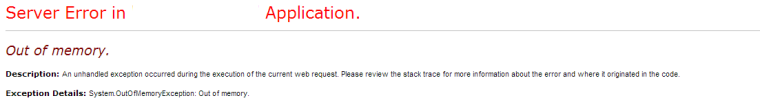
If you ever see this exception error message it might be worth checking out that you're validating the files you're reading into your system to confirm that they are the correct file type. Wasted too much time on this error just now, oy!





